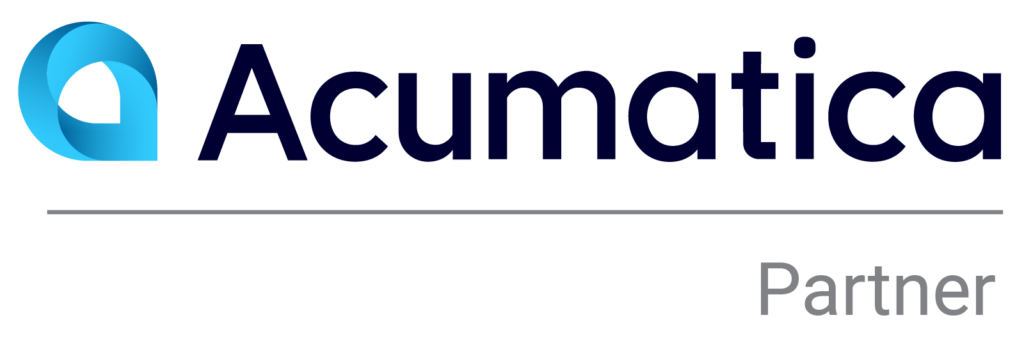Question: Jason asked, in my recent Sage 300 Inventory Control class, “What are the benefits of entering reorder information?”
Answer by William:
Simply put, if you add reorder information to Inventory Control, you can print reports that list understocked and overstocked items in your inventory. You can then use these reports to help you decide when to reorder items.
Using the I/C Reorder Quantities screen (Inventory Control > I/C Items and Price Lists > Reorder Quantities) you can add reorder information for your inventory items.
Plus, if you stock an item at more than one location, you can add reorder information for the item at each location.
If you use Inventory Control with Sage 300 Purchase Orders, you can use the Purchase Orders program to generate purchase orders automatically for items that you need to reorder.
Sage 300 give you the ability to vary reorder information.
You can keep different reorder information for different periods of the year. This is especially useful if the items, purchased or sold from inventory are seasonal in nature.
You can specify quantities for as many periods as you want within the calendar year.
You can record the following reorder information for each period:
- The minimum and maximum number of units you want in inventory.
- The projected sales.
- The number of units to order when the item’s quantity falls either below the minimum, or below the projected sales.
You record all quantities in terms of the stocking unit of measure (which is the unit Inventory Control uses to report stock levels for the item).
Minimum and Maximum Quantities
Inventory Control calculates the number of units for an item as the quantity on hand plus the quantity on purchase order, minus the quantity on sales order.