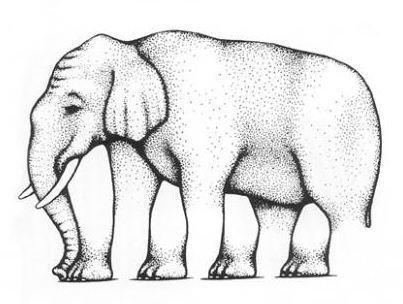Part 1 of The CRM Implementation Series.
Most of us in the business world, will at some point in time be affected by a poorly executed implementation of a customer sales, marketing, and service management (CRM) solution. The companies that endure these failed implementations will typically have experienced corporate and personal stresses in one of three classic project variances:
- Budget variance – the project cost more than expected
- Timing variance – the system went live much later than they had hoped
- Functionality variance – the system did not deliver the functionality they desired for and/or did not maintain the information in a way that allowed for future data uses
When reflecting on these experiences, it can be easy to assume the problem stemmed from poor communication, lack of project management, poorly executed change management, or the absence of technical skills. Although it is true that the breakdowns occur in these general areas, the problems may actually start much earlier in the process; they start while identifying a customer’s business requirements.
Identifying business requirements
A CRM consultant and their customers are reasonably comfortable with creating a business requirements document and mapping out processes. However, they will often spend most of their effort on the more significant more specialized requirements and common neglect features. Why do they neglect common features? Because they seem so simple. I call this the Simplicity Illusion. The illusion of CRM simplicity is like what it provides: the management of commonplace data.
Simplicity Illusion Factor 1: The type of information tracked by CRM is simple.
Companies immediately understand the information managed by CRM because it’s the type of content we work with every day such as contacts, addresses, and related documents. We maintain this data with familiar tools such as email applications, office productivity tools, and commonplace apps. As a result, the details of how core CRM features are implemented are often overlooked and just assumed to work.
Simplicity Illusion Factor 2: The information output of CRM is simple.
You won’t find a multi-currency, multi-company, cash-flow statement in a CRM demonstration. What you will see are pie charts describing your sales pipeline, bar graphs showing you’re outstanding vs. closed service issues, and a large variety of quick and easy reports with simple values. Because the data is relatively simple, the CRM customer will easily assume that the system is going to be reasonably easy to implement.
This perception can result in a reduced CRM solution design and will restrict the ability to measure efforts and costs associated with marketing activities. The data will soon require data-massaging almost every time there’s a request to analyze or report on sales and custom information.
How to Avoid Getting Fooled by the Simplicity Illusion?
The best way to avoid going down the route of oversimplification is to have a systematic approach to documenting the most basic requirements of your CRM solution. This will take extra planning time, but it’s well worth it. Here are a few ideas to help you document the requirements of your CRM system:
- Use mature process gathering tools such a Mind Mapping tool.
Learn about mind mapping tools (www.mindmapping.com) and use the techniques to follow a person’s perception of data and flow. This is extremely valuable because you begin to see that processes are perceived differently within an organization and have different touch points in an organization. For example: think of what something as “simple” as an address means to the following teams: marketing, warehousing, engineering, and sales. Also, consider how addresses in your CRM will integrate with other applications. The address information may have a particular use for each team; you must involve them in the identification of data.For example: Invite your team leaders together and write “Address” on a whiteboard. Draw out everything that is affected by the address data, and you will quickly find variations in how this data is being used. For example, one system has one field for the address, and the other has 3, or one system uses U.S. and the other United States. Remember, you may not “solve” every problem, but at least you can have a plan so that you correctly manage change as the new implementation is rolled out. - Create a standard analysis template for standard features.
Go through each core out-of-the-box information screen and identify each field’s property: placement, visibility, business rules, workflow, selection values, and external touch points. Do not skip items because they are assumed to be easy, take a few minutes and go over each one. - Remove what is not needed!
If it’s not needed, don’t show it. Focus on what is planned. It sounds simple, but if you keep features accessible that are not properly planned out, it seems to be a human destiny to fill them up with hard to manage information. For example, if they have a “description” field and a “note” field, you either have to plan how those fields are to both be used together OR remove one. You are not doing anybody a favor by keeping CRM features visible that was not planned out.
Don’t get fooled by The Simplicity Illusion. Spend adequate time on core features during the business requirements phase. These “simple” steps will enable you to start your CRM project with clear and achievable expectations.